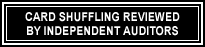Not Getting Our Emails?
As a regular player at FullDeck, you will be aware that we send out regular promotions, updates, events and important account information directly to your email inbox.
Not Getting Emails?
Every internet service provider uses powerful anti-spam filters to ensure their customers only get the emails they wish to receive. During the process, you may find legitimate mails can get blocked. This may lead to you not receiving important emails from us - FullDeck.
There are a number of ways to make sure you don't miss our mailers:
a) Follow these simple instructions for your email service provider (see the list below) to add us to your safe list.
b) Contact our 24/7 Support Team to ensure that you are subscribed to receive our emails.
c) Make sure your email address is updated and typed correctly.
-
Updating Your Email Subscription
-
WINDOWS LIVE™ MAIL
- Sign in to your Windows Live Mail account
- Click on the 'Options' tab to open the drop down menu.
- Click on the 'More Options' tab
- Click on the 'Allowed and blocked senders' link
- Choose 'Allowed mailing lists' option
Paste or type FullDeck email address such as promotions@fulldeckpoker.com and support@fulldeckpoker.com into the 'To address for the mailing list' text field. Then simply click the 'Add to list' tab.
You have successfully added FullDeck to your 'Safe List'!
-
HOTMAIL
- Sign into your Hotmail email account.
- To open your Contacts list, click the 'Contacts' tab:
- Click on the 'Safe List' tab to open your Safe List:
- Paste or type FullDeck email address such as promotions@fulldeckpoker.com and support@fulldeckpoker.com into the 'Type and address or domain' text field. Then simply click the 'Add' tab.
- You have successfully added FullDeck to your 'Safe List'!
-
MSN
- Sign in to your MSN account and go directly to your 'Junk e-mail'.
- Click the 'Junk Email' tab in the lower left corner of your Junk e-mail screen. This action will open the Junk e-mail Guard settings window:
- Click on the 'Safe List' tab to open your Safe List:
- Paste or type FullDeck email address such as promotions@fulldeckpoker.com and support@fulldeckpoker.com into the 'Type and address or domain' text field. Then simply click the 'Add' tab.
- You have successfully added FullDeck to your 'Safe List'!
-
YAHOO
- Sign into your Yahoo! email account.
- Open your address book and click on the 'Address' tab:
- Click the 'Add' tab button and the action will open the contact form:
- Paste or type FullDeck email address in the 'Email' field and click on 'Save'. For example, type promotions@fulldeckpoker.com and support@fulldeckpoker.com into the 'Email' field.
- You have successfully added FullDeck to your 'Safe List'!
-
GMAIL
- Sign into your Gmail email account.
- Open your contacts list by clicking the 'Contacts' tab:
- Click the 'Add Contact' tab to open the 'Add Contact' page:
- Paste or type FullDeck email address in the 'Email' field and click on 'Save'. For example, type promotions@fulldeckpoker.com and support@fulldeckpoker.com into the 'Email' field and click the 'Add Contact' button:
- You have successfully added FullDeck to your 'Safe List'!
-
AOL
- Sign into your AOL email account.
- Click on the "Addresses" menu tab.
- Pop up window will appear. Paste or type promotions@fulldeckpoker.com and support@fulldeckpoker.com as shown in the picture below. Complete this section by clicking the 'Save' button.
- You have successfully added FullDeck to your 'Safe List'!
-
OUTLOOK
- From Inbox, click "Actions", then click "Junk E-mail", and click "Junk E-mail Options".
- Click "Safe Senders" tab.
- Enter FullDeck email address such as promotions@fulldeckpoker.com and support@fulldeckpoker.com into the block area and click "OK". Click "Apply" then "OK" in the "Safe Senders" tab.
-
WINDOWS LIVE™ MAIL